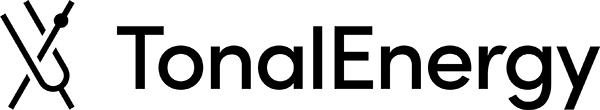TonalEnergy Tuner & Metronome
For Windows and Mac - It’s definitely not just a tuner!
Compatibility
Microsoft Windows 7 and above - 64bit
Apple macOS 10.13 and above - Intel and Apple Silicon
Install on up to five Windows and/or Mac computers!
Price:
Please note that this purchase is for the Windows and Mac version of the app only. The mobile version of the app for iOS is available separately on the Apple App Store, and the Android version which runs on Android devices and Chromebooks is available on the Google Play Store.
Current version: 1.9.16
Download and Install the TE Desktop app as you would for all your regular software either for the Windows and/or Mac versions.
*** Disclaimer: You may encounter security warnings from your browser. These are common and safe to disregard.
Purchase a License: YOU WILL NEED TO PURCHASE ONLY ONE TIME for up to five computers. Use the Purchase License button elsewhere on this page to do so.
Upon purchasing, you will be automatically redirected to a pop up containing your unique 16 character license key. You will also receive several emails with the key, don’t worry! (Look in your spam folder for messages from LicenseSpring and FastSpring)
Activate on Each Computer:
Open the installed TE Desktop app on each computer. The computer must be connected to the internet during the activation process. If you are on a school network which restricts outgoing network requests, be sure to add api.licensespring.com to the domain whitelist.
Enter License Key:
In the application's activation window, paste your 16-character license key.
Enjoy! The TE Desktop app is now fully activated and ready to use on up to five computers.
TonalEnergy: Same power, bigger stage.
Save your favorite layouts - practice smarter, not harder!
Multimedia connectivity is made easier!
Bring your sheet music to life with TonalEnergy.
PDF + Click Track = Powerful Workstation